Custom Report Covers
Give your work a finishing touch with custom report covers. These one and 2-piece report covers are designed to work with any popular binding method, including VeloBind, plastic combs, or wire binding, and come in various paper stocks and colors.
We also offer a full line of Custom Pocket Folders
|
|
|
|
|
|
|
|
|
|
1-Piece & 2-Piece Report Cover Printing
Our 1 and 2-piece report cover folders were designed to work with all popular binding fastener methods, including VeloBind, three-hole fasteners, plastic combs, inset plastic prongs, or wire binders, for the standard letter size of 8.5" x 11".
Printed in up to full-color or elegantly foil-stamped
2-piece or 1-piece wrap-around report cover folders
Window available to highlight your cover page or title page – at no additional charge.
Holds 8.5" x 11" sheets of paper
Sheet capacity varies on your binding method of choice for 2-piece covers. Wrap-around 1-piece cover folders hold 60 sheets of paper and still lay flat to maintain that professional appearance.
Custom Report Cover Stocks and Colors
Foil stamp or custom print your company logo on the following list of paper stock and colors: dark blue, maroon, grey, dark green, black, white, or ivory. The Dark Blue 80 lb. linen is our best-selling report cover stock.
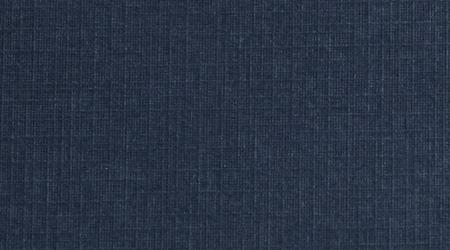
80 lb. Linen
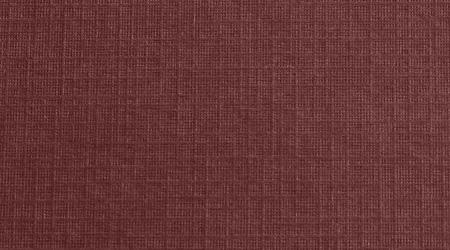
Maroon
80 lb. Linen
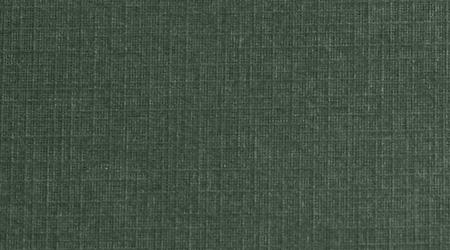
80 lb. Linen
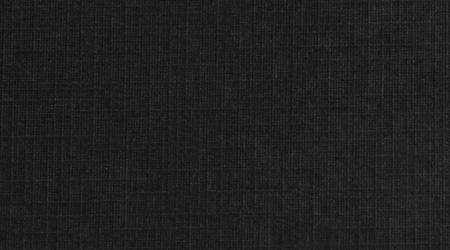
80 lb. Linen
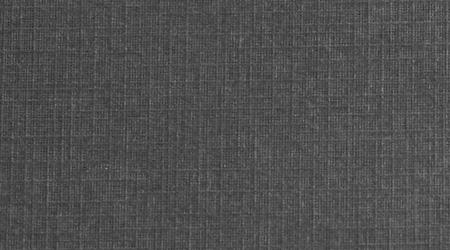
80 lb. Linen
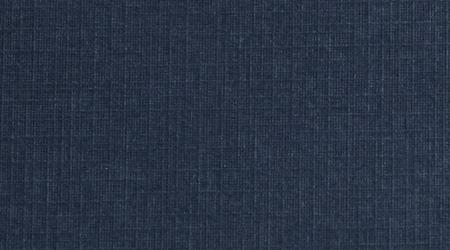
100 lb. Linen
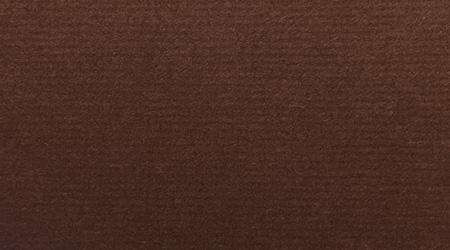
Brick
100 lb. Textured
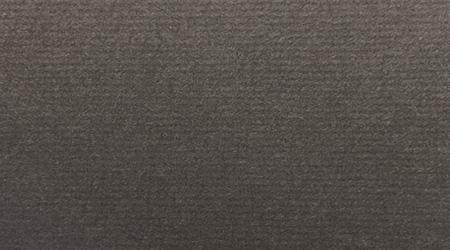
100 lb. Textured
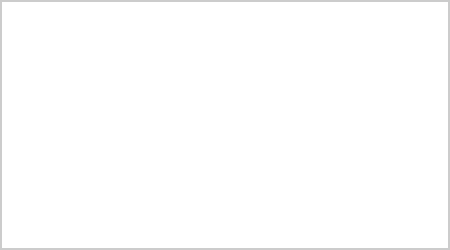
Semi-Gloss
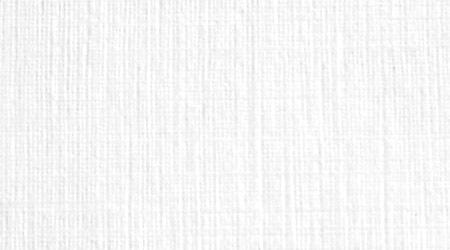
White
80 lb. Linen
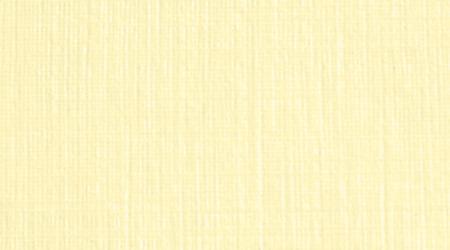
Ivory
80 lb. Linen
Having trouble finding the right report cover for your needs? Give us a call at 800-447-6788.

To install this Web App in your iPhone/iPad press
![]() and then Add to Home Screen.
and then Add to Home Screen.
